Alliance Cs2 Tutorial
Follow the steps carefully to use
Download ( Rar password: 123 )
It is important that you extract the compressed file
(Attention!)
If You Did The Entire Tutorial And Alliance Didn't Work, Try Using Our Fixer:
AllianceFixer
Tutorial on How to Register and Configure:
Recommendations:
Use INSERT/INS to open the alliance menu.
Use END when you want to close the alliance console.
Requirements:
Windows (10 and 11)
Screen mode (full screen window)
Platform (Steam)
Windows Defender and any anti-virus (DISABLE)
Alliance Senbility needs to be the same as your CS2 Senbility
(Download and use Sordum to disable Windows Defender)
Password to extract: sordum
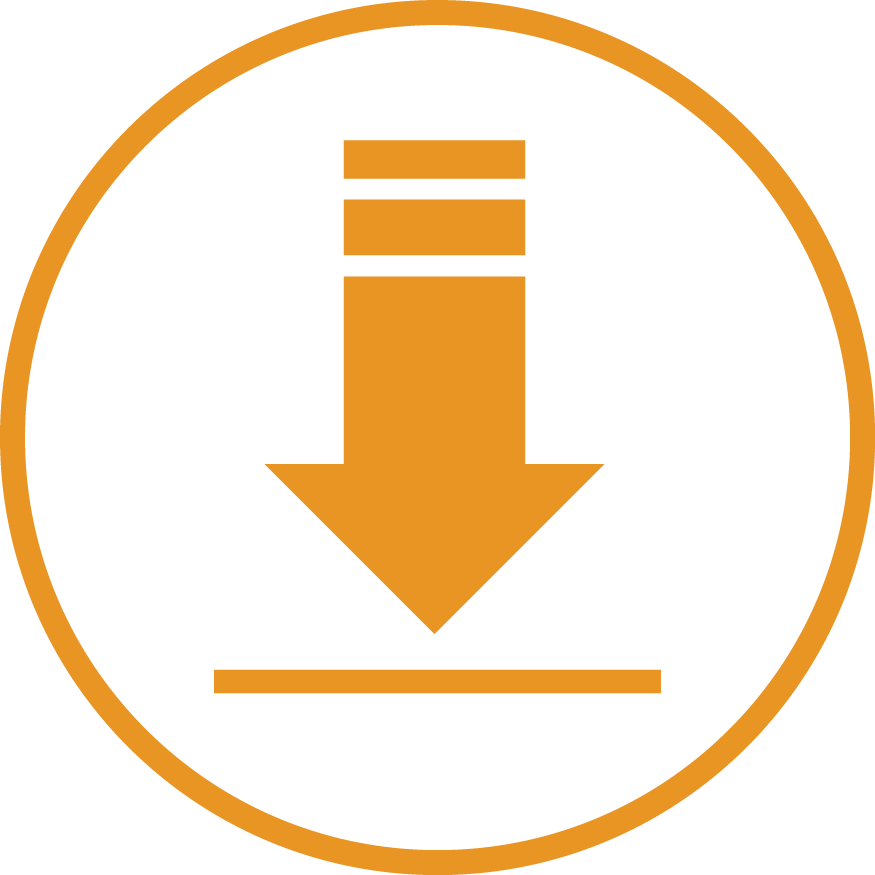
Mandatory to install:
C++ DRIVERS
DIRECT XE DLLS
