Hakuna and Pumba Absolute Tutorial
1. Requirements
1.1 Check for Windows Updates
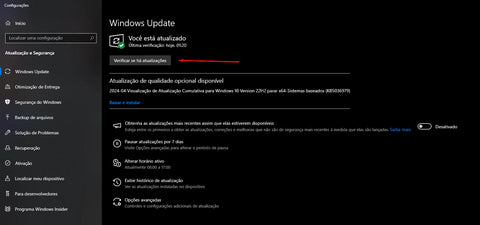
1.2 Update your Graphics Card Driver
Check for updates for your graphics card driver. If you have an Nvidia card, then you can use Nvidia GeForce Experience as shown in the screenshot below.

1.3 Install VC++ and DirectX We have a package with 3 files to download , which are necessary to use our LoL script.
Please download the file and run it. It will extract the 3 files, which you must install in the path you selected.
1.4 Set "Borderless" in League of Legends Make sure you are using the "Borderless" window mode in League of Legends:

2. Disable Windows Defender Permanently
2.1 Open the Windows Security tab.

2.2 Open the Virus and Threat Protection tab.
2.3 Disable All 4 Steps


2.4 Download Windows Defender Control
Download here .
2.5 Unzip the Wdc.exe file
password: sordum
2.6 Download Windows Defender Driver:

2.7 Click "Disable Windows Defender"

3: Disable Windows User Account Control (UAC)
Search for "Change User Account Control settings" in Windows search
set the control to "never notify" and confirm with OK.
4: Disable Core Isolation

4.1: Open Core Isolation and Disable Memory Integrity
4.2: Open Registry Editor Navigate to: HKEY_LOCAL_MACHINE\SYSTEM\CurrentControlSet\Control\CI\Config Check if the VulnerableDriverBlocklistEnable entry exists, set the hexadecimal value to 0. (If this entry does not exist, continue with step 4.3.)
4.3 Create Entry (!!!ONLY IF IT DOESN'T EXIST IN STEP 4.2!!!)
If the VulnerableDriverBlocklistEnable entry does not exist, it must be created.
Right click and create a 32-bit Dword Value.
Name it VulnerableDriverBlocklistEnable.
Open the VulnerableDriverBlocklistEnable entry and set the hexadecimal value to 0.
5: Disable SmartScreen
Open Windows Security.
Open the Application and Browser Control tab.
Open Reputation-Based Protection settings.

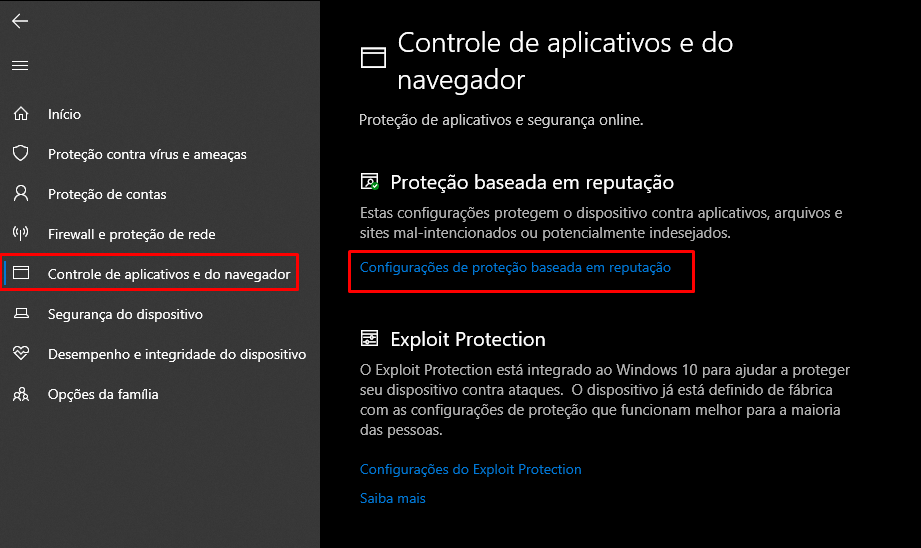

6: Download Hakuna Launcher
6.1: Unzip Our Launcher
Download and run our launcher. It will be extracted to the path you selected.
password: 123
6.2: Launch Our Launcher
Open the login.exe file and confirm that it can always be run.

6.3: Enter your username and password and enter to activate your key. This can be done with the game closed, just to register your key.

6.4: Now, on the loading screen or inside the game, you will run RunMeInGame.

6.5: Wait for the command prompt until it closes automatically. If it doesn't close, click on the game.





